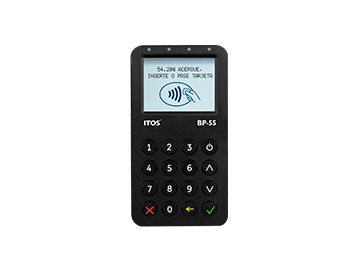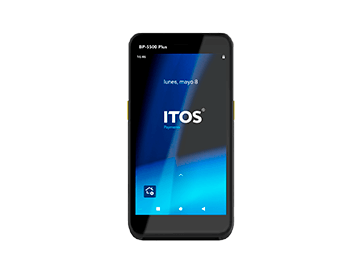PIN Pads
Convenient, lightweight PIN Pads payment devices to manage transactions in your business.

PIN Pads in mobile environments
360° Support

PIN Pad terminal
One of the highlights of PIN Pad terminal is their ability to effectively connect to the POS (Point of Sale Terminal). This connection allows integration with existing systems in your business. The compatibility between the PIN Pad and the POS ensures efficient transaction management and secure and fast cash collection.
Can be connected via Bluetooth like the BP-55 or by cable. Compatible with Android, Windows and iOS.
Related productos
FAQ
What is a PIN Pad?
A PIN Pad, or PIN entry device, is an electronic device used in debit, credit or smart card based transactions. Its primary function is to accept and encrypt the cardholder’s personal identification number (PIN).
What types of card reading are supported by PIN Pads?
- Cards with magnetic stripe
- EMV chip cards: Many PIN Pads support EMV chip cards (Europay, MasterCard, Visa). These cards have an embedded chip that provides an additional layer of security and authentication.
- Contactless reading: Some PIN Pads are compatible with proximity cards, such as RFID (Radio Frequency Identification) cards. These cards allow contactless transactions, which is especially useful in fast-pay environments.
- Smart cards: PIN Pads can support smart cards, which are cards with embedded microprocessors. These cards are used in advanced applications, such as secure identification systems and access to services.
It is important to check the specifications of the specific PIN Pad you are considering to ensure that it is compatible with the types of cards you want to accept in your business.
How to connect PIN Pads to the POS?
- USB connection: Many PIN Pads connect to the POS via a USB cable. Simply connect one end of the cable to the PIN Pad and the other to the available USB port on the POS.
- Ethernet connection: Some PIN Pads use an Ethernet network connection to connect to the POS. In this case, connect the PIN Pad to your network’s Ethernet router or switch and make sure the POS is on the same network.
- Wireless connection: If the PIN Pad is wireless, follow the manufacturer’s instructions to set up the wireless connection and pair it with the POS if necessary. For example via Bluetooth.